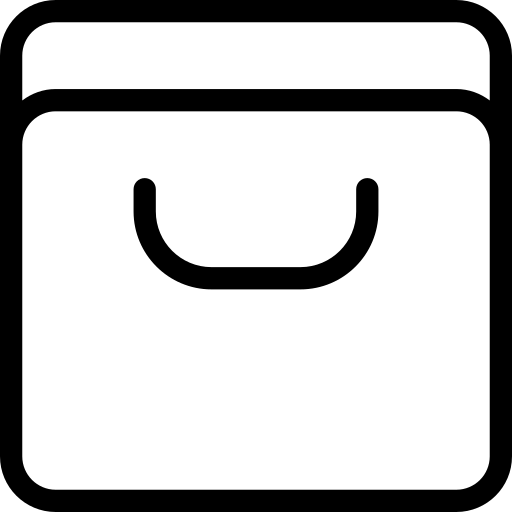Aliexpress Dicas Us
Xiaomi – Pocket Photo printer – Full Walkthrough Review [Xiaomify]
Today I’ve got the Xiaomi pocket photo printer. This bluetooth connected, wireless and ink-less photo printer is really quite small. But is it any good? Let’s find out! -Find the Pocket Printer on Gearbest here: – Use Coupon Code: K471FB609ADEB001 for some extra bucks off!
The Xiaomi pocket photo printer uses a thermal-Zink printing technique, which is an ink-less printing technique meaning it has no cartridges. It has an internal 500 mAh battery so you don’t need to replace batteries or use it wired. It prints 2 x 3-inch photos, which is a standard type of photo size. (You could probably use it with similar photo paper from other brands but Xiaomi sells these ‘consumables’ in packs of 20 photos.)
You use the photo printer with Xiaomi’s Mi Home APP. Note that you can only add the photo printer when the APP is set to use the China Mainland server from the settings. (Despite what some people say; I AM switching between EU- and CN-servers without losing my connected devices on either of those servers actually…)
Once the printer is connected over Bluetooth with the Mi Home APP you can print photos from your phone. It will allow you to add some small adjustments and add a bunch of photo filters before printing.
The photos come out, well, alright.
The 313 x 400dpi print resolution is not the highest resolution photo like you would get with a higher-end photo printer though. I noticed that, especially with hues of blue, the color does come out a bit different than you would have on-screen and it seems to perform best with photos that have high contrast.
A cool thing is that the photos actually have an adhesive backside so you could stick them onto anything. It’s quite a strong sticker.
It also has an AR function which allows you to print a still image from a video, or an image that you set to be associated with that video. When using the AR-scanner in the APP you can then make that photo come to life like it is an actual video playing on your table. You could additionally also associate an audio file with a photo so it will play that sound when scanning the photo. -It is kinda fun, but also not really all that useful.
I have been using it for several months and there are a few things that I have found. I find the photos to not be the best quality you can imagine, but I also find that this is not its main purpose. Its main purpose (in my opinion) is to easily print snapshots whilst on a holiday or at a party.
If your expectations of the actual print quality is not that of a high-res photo printer then it is a fun gadget to bring along.
#xiaomi #photoprinter #pocketphotoprinter
[palavra-chave]
Xiaomi – Pocket Photo printer – Full Walkthrough Review [Xiaomify]
#Xiaomi #Pocket #Photo #printer #Full #Walkthrough #Review #Xiaomify