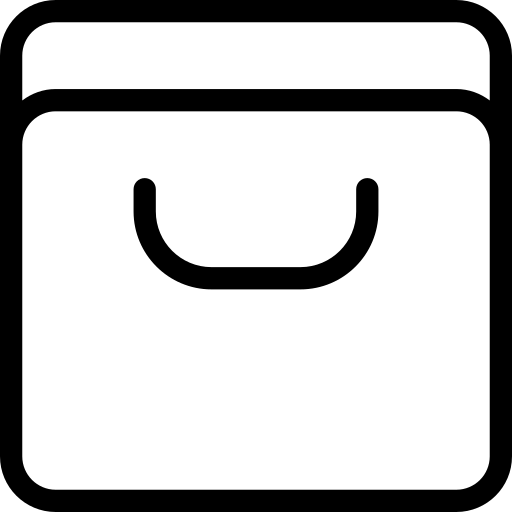ALIEXPRESS
How To Find Best Selling Products On AliExpress – Full Guide !
### How to Find Bestselling Products on AliExpress
In this video, you will learn how to find the **bestselling products** on **AliExpress** by following a few simple steps. AliExpress offers various ways to sort and filter products, making it easy to locate items with the highest demand.
### Steps to Find Bestselling Products on AliExpress:
1. **Use Search Filters**: Like most online marketplaces, AliExpress provides basic search filters. Start by entering a product keyword in the search bar and then apply filters. The most useful filter is the one that lets you sort by **”Number of Orders”** or **”Best Match”**.
2. **Sort by Number of Orders**: When you sort by the **Number of Orders**, AliExpress will display products based on how many units have been sold. This allows you to see the **bestselling products** at the top of your search results.
3. **Check Customer Reviews and Ratings**: In addition to sorting by orders, make sure to check the **reviews**, **ratings**, and **comments** from previous buyers. Highly rated products with positive feedback are often the best selling and most reliable.
4. **Top Ranking and Top Selection**: On the **AliExpress homepage**, there are two important sections:
– **Top Ranking**: This section shows products that are currently trending and have the highest sales.
– **Top Selection**: This section helps you find top-rated products in specific categories.
5. **Explore Categories**: You can narrow down your search by choosing specific categories (e.g., electronics, fashion) and then sorting the results by **Order** or **Rating**. This makes it easy to find top-selling products in your niche.
6. **Look at Bestselling Tags**: Some products on AliExpress may also be labeled with a “bestseller” tag, which indicates that they are popular and in high demand.
By using these techniques, you’ll be able to find **bestselling products** quickly and easily on AliExpress.
### Key Steps to Find Bestselling Products:
1. Use the **Number of Orders** filter.
2. Check **Reviews** and **Ratings** for quality.
3. Browse **Top Ranking** and **Top Selection** sections.
4. Explore specific **categories** and sort by **Order** or **Rating**.
### Timestamps:
0:00 Introduction
0:05 Using Search Filters
0:14 Sorting by Number of Orders
0:28 Checking Reviews and Ratings
0:44 Top Ranking and Top Selection
0:58 Conclusion
### Hashtags:
#AliExpress #BestsellingProducts #OnlineShopping #ProductSearch #AliExpressGuide #Ecommerce #TopRatedProducts #BestProducts #AliExpressTips #FindProducts #android #iphone
source
#Find #Selling #Products #AliExpress #Full #Guide