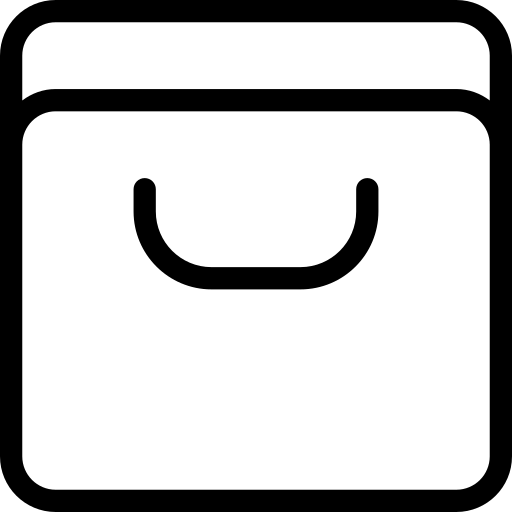ALIEXPRESS
Elegoo Phecda: My first Laser Engraver & Cutter
The Elegoo Phecda is not just the first laser engraver I reviewed but also the first of its kind I got to test. I have tested many 3D printers with a similar construction (mechanical design). Still, instead of an extruder that melts filaments, the Phecda has a powerful laser unit that can engrave and cut various materials.
Laser engraver machines are used to etch designs, logos, or text into various materials such as wood, metal, glass, leather, and plastic. Using a concentrated light beam, the laser effectively removes or cuts material, creating intricate, detailed, and often permanent markings. The higher the power of the laser, the thicker and harder materials can be processed.
Who are engraving machines for?
- [Hobbyists and DIY Enthusiasts] This 20W laser engraver and cutter is ideal for those who enjoy making personalized items, such as custom signs, jewelry, or gifts. It’s also perfect for DIY-ers looking to expand their crafting capabilities.
- [Small Businesses] For artisans or small business owners who produce customized products, a 20W laser engraver can provide professional results at an affordable price, whether for engraving logos, creating custom packaging, or crafting unique pieces.
- [Inventors and Designers] If you enjoy prototyping or making detailed, artistic creations in small batches, this laser engraver can be an invaluable addition to your workshop.
Elegoo Phecda 20W PRO laser engraver review
Disclosure: I received this laser engraver in a product review collaboration with Eleg∞. Product specs and quality may vary according to the manufacturer’s reliability, so I cannot guarantee that you will get products that perform the same as in my article.
Muriel from Elegoo sent me the 20W Phecda in “Package 2” (the most comprehensive combo). Inside the box, everything is clean, well organized, and protected with a user manual and safety recommendations at a glance.
The packaging has two CNC-cut foam layers. The top one includes all the parts required to assemble the laser engraving machine, including the power adapter, three sets of risers, a filter holder, six filter cartridges, and an air assist pump. The bottom includes the rotary attachment, honeycomb panel, and working mat. The kit contains also some test materials (plywood, leather, and metal).
A USB card reader with a micro SD card that includes an assembly tutorial, user manual, and test files is also included. If needed, these files and firmware upgrades can be downloaded from here.
Is it difficult or not to assemble this laser engraver?
The machine comes fully disassembled to keep the package as small as possible for cost-effective shipping, unlike Elegoo 3D printers, which require only partial assembly. Thus, you can be ready to work in 30 minutes.


Some Phecda reviewer says that assembling the machine is complicated and requires two persons and a few hours. Following the included user manual and assembling instruction video below, I put it together in about 2 hours. All the tools required were included, and the screw bags were labeled with the size — I have to give a big shoutout to the team at Elegoo for this!
I had to admit that I needed to review some steps twice or thrice at some points, but most of the process was straightforward.
First, you need to assemble the four frame sides using two 4x6mm screws in each corner, then mount the X-axis gantry. The 20W laser head is attached through a quick-release mount for quick height adjustment.


When I tried to install the metal shaft of the X-axis motor, I encountered some problems installing the timing belt on the synchronous wheel, as it got a little tangled. Here, I should mention that the metal rod is installed right over the exposed electronic parts—probably in the worst position. The rod can cause some nasty short circuits if the motor coupling fails.


Lastly, you need to attach the protective orange plexiglass panels. The front one is attached through neodymium magnets for easy removal.


When fully assembled, the Elegoo Phecda measures 673×660×190mm, which is quite big. Weighing around 7kg, it can be easily manipulated by one person. Initially, I wanted to install it on the IKEA table (60x60cm) I purchased for my Neptune 4 Max 3D printer, but it was too small, so I had to use a 70x80cm wooden board. If you intend to utilize the rotary attachment or to process thicker materials, you will need additional rising feet—you can stack many if needed.


Elegoo Phecda Pro: The 20W Laser head
As mentioned, the ‘Pro’ edition of the Phecda engraver comes with a 20W laser head, which costs $249.99. The laser diode has a spot size of 0.07×0.13mm and a wavelength of 455±5nm.


It features two cooling fans, which can quickly dissipate heat and effectively extend the service life of the laser engraving head. According to the material’s thickness, you want to cut or engrave, the height can be adjusted between 0 and 75mm. It has a built-in foldable limiter to adjust the desired height precisely.
The LY45B20W-ZNP-T01 laser head comes with integrated cable and air tube management.
Elegoo Phecda: Controls and connectors
The right corner of the Phecda laser engraver has a DC power socket, USB Type-B port, and micro SD slot. The WiFi antenna is also on the right side but hidden underneath. The machine is powered by an external 24V/4A (90W) AC/DC power adapter.


The Phecda is controlled through a 50x70mm touchscreen LCD. The user interface is straightforward, and it has only four icons (buttons):


- Adjustment: Power adjustment of the test beam (0.5%|1%|10%);
- Control: Set the origin point by adjusting the X/Y axis;
- Carving: Engrave from micro SD card;
- Tool: Main configuration (Info|Wifi|Language|Fire|Tilt).
Mobile APP
Mobile apps and IoT have transformed how users interact with various machines. The Phecda APP is designed to make the engraving process more user-friendly and convenient, allowing users to create, edit, and control it directly from their smartphones or tablets.
The app has a preloaded library of 9 models and a creation interface where you can make your designs by hand drawing or loading a picture. Color photos can be converted in four ways: Strong, Gray, Sketch, and Dither. Each mode’s brightness and contrast can be freely customized.


There are nine preset speed/power settings, depending on the material you want to cut or engrave: metal business cards, Stainless steel, Basswood, Willow, Bamboo, Fiberboard, kraft paper, and Nylon fabric.
In the preparation process, before sending the job to the machine, you can select the size and starting position of the model.
If you want to take this hobby more seriously, I recommend you try desktop applications such as LaserBurn, which allow much more complex drawings. The machine config (profile) and material library for 20W Phecda are available here.
External accessories: Air Assist and Rotary module
The air assist is a pump that injects high-pressure air onto the material during the laser engraving process to minimize and disperse heat around the laser head, achieving a better laser engraving result. It also helps to remove debris while avoiding burning your product. The pumped air pressure can be adjusted from the control dial found on the power cable. At its highest level, the air assist is quite noisy, even though it has some suction cups to reduce vibrations at the bottom.


The rotary attachment measures 208x188x46.5mm and is connected directly to the Phecda’s main board. The unit allows engraving a wide range of cylindrical objects such as glasses and water bottles — it supports a width ranging up to 70mm (manually adjustable). It features a high-speed motor that synchronously controls the rotation of the object. This precise control ensures that the pattern or design engraved on the curved surface is error-free and accurately aligned.


Pricing, availability, and options
The Phecda laser engraver’s 10W and 20W versions can be ordered from Elegoo’s official store or their Amazon store. The 10W edition has a starting price of $250 (€209.99) for the basic kit, and the 20W is $450 (€379,99). In addition to the basic kits, there are two combo packs. “Package 1” includes five extra filter cartridges, and “Package 2” consists of a rotary attachment, honeycomb working panel, two sets of extra risers, and five more filter cartridges.
I recommend purchasing the dedicated enclosure in a bundle with the engraving machine. For $132.99, this protects the unit from dust when it is unused (stored) and prevents air contamination in the room thanks to its exhaust system.
Key features
- [High Precision Engraving & Cutting] The PHECDA laser engraver and cutter offers an output power of 20W and a focal spot of 0.07mmx0.13mm, allowing you to create incredibly fine details in engraving or cutting jobs at a speed of up to 25000mm/min. The machine can handle a variety of materials, including up to 14mm basswood boards.
- [400x400mm Working area] The laser engraving machine has a large engraving area of 400x400mm (15.75×15.75″) to meet daily DIY needs and is perfect for processing large art projects. The optional rotary attachment allows engraving on cylindrical surfaces.
- [Efficient Filtration System] The machine’s smoke exhaust filter and two cooling fans on the laser head effectively filter, and exhaust fumes and dust generated during engraving. After engraving, the fans work for one more minute to prolong fan service life, reduce noise, and save power. The filter cartridge has a detachable cover for easy filter removal and replacement.
- [Stable and Quiet Operation] The machine frame is constructed with aluminum alloy for durability and stability, especially when operating at high speeds. The high-quality silent driver motor reduces vibration and running noise. The aerospace-grade POM V-wheels are ultra-quiet, high-precision, and wear-resistant, while the two rows of 3 + 3 V-wheels of the Y axis, combined with the V-groove slide rail and high-tension synchronous belt, ensure stable, quiet, and precise movement of the laser module.
- [Safety first!] Engraving and cutting with laser involves high temperatures, producing toxic fumes or even spontaneous combustion of the work material. The PHECDA is equipped with safety sensors such as flame and tilt detection, and it has an active smoke filtration system. As the laser’s bright light can be dangerous for the human eye, a safety glass is included in the package.
Elegoo Phecda laser engraver: User experience
As I mentioned above, assembling the machine was simple, requiring no advanced knowledge in the field or sophisticated tools.
Using the machine is just as simple, but I encountered some problems at first. My first engraving was just a straight line. After inspecting the machine, I discovered that the X-axis belt had fallen off the gear. When adjusting the height of the laser head, be careful not to touch the transmission belt, as it can easily fall from the hook.
Despite selecting a pre-defined power and speed setting, you must make a few test engravings to calibrate the settings according to the used material to obtain the desired results. You can run engraving/cutting jobs directly from a micro SD card, mobile app via WIFI connection, or desktop app via USB cable.


Even with the open window, the room had a rather strong burning smell when I cut or engraved wood. The air filter does its job but does not provide 100% clean air. These machines should only be operated in non-living areas, such as a garage or workshop.
The 20W laser head offers surprisingly good speed, and 5x5cm engraved logos can be made in a few minutes. The 400x400mm (15.75×15.75″) work area allows the creation of large artworks.
My only problem with the design/construction of the Phecda is that the air assist unit and rotary module are not integrated somehow into the frame, making the machine more compact and easy to manipulate.
Material compatibility table, power settings, and comparison between 10W and 20W
As expected, the 20W version allows faster engraving speed and cuts from the first without repeating the cycle several times. Cutting metal requires a much higher-power laser, such as a CO2 laser, with a power output of at least 500W or more, depending on the type and thickness of the metal being cut.
| Material | Operation | 10W | 20W | ||||
| Speed (mm/min) | Times | Power | Speed (mm/min) | Times | Power | ||
| Basswood Board(3mm) | Cutting | 180 | 1 | 55% | 300 | 1 | 55% |
| Engraving | 12000 | 1 | 95% | 12000 | 1 | 65% | |
| MDF (3mm) | Cutting | 180 | 3 | 60% | 300 | 1 | 100% |
| Engraving | 12000 | 1 | 80% | 12000 | 1 | 55% | |
| Bamboo (5mm) | Cutting | 300 | 5 | 100% | 180 | 1 | 90% |
| Engraving | 6000 | 1 | 65% | 12000 | 1 | 70% | |
| Kraft Paper (150g) | Cutting | 1800 | 1 | 50% | 1800 | 1 | 30% |
| Engraving | 12000 | 1 | 40% | 12000 | 1 | 40% | |
| Stainless Steel | Cutting | / | / | / | / | / | / |
| Engraving | 2000 | 1 | 100% | 2000 | 1 | 50% | |
| Metal BC | Cutting | / | / | / | / | / | / |
| Engraving | 6000 | 1 | 40% | 6000 | 1 | 25% | |
⚠️🚨Safety recommendations 🚨⚠️
Using hobby laser engravers can be exciting, but safety should always be the top priority. Here are my personal safety recommendations for operating the Elegoo Phecda or other hobby laser engravers:
- [Follow Manufacturer’s Instructions] Always follow the manufacturer’s guidelines for operating and maintaining the laser engraver machine. By following their safety tips, you can reduce the risks associated with hobby laser engraving and enjoy your projects safely and efficiently.
- [Wear Proper Eye Protection] Laser engravers emit high-powered light that can damage your eyes. Always wear appropriate laser safety goggles rated for your laser’s specific wavelength.
- [Ensure Adequate Ventilation] Laser engraving often releases fumes or particles, especially when cutting wood, acrylic, or plastic. Ensure your workspace is well-ventilated, or use a fume extractor to avoid inhaling harmful fumes.
- [Avoid Processing Flammable Materials]
Some materials can catch fire or release toxic fumes when exposed to laser beams. Avoid using PVC, vinyl, or any other highly flammable materials. Always check if the material is safe for laser cutting or engraving. - [Never leave the machine unattended] Monitor the laser engraver while operating while in use. Fires can occur unexpectedly, so staying vigilant throughout the process is essential. Having a fire extinguisher within reach is highly recommended in case of emergencies.
- [Regular Maintenance and Inspection] Check the machine’s components regularly for wear and tear, especially the laser lens and ventilation system. Keep the machine clean and free of debris obstructing airflow or damaging the laser.


You Can Trust Our Reviews!
Since 2014, FirstQuadcopter has reviewed, thoroughly tested, and rated hundreds of products, including drones, gimbals, power stations, action cameras, 3D printers, and other high-tech gear to help you make better buying decisions. As always, if you found this review helpful, don’t forget to like, share, comment, and bookmark for more content like this!