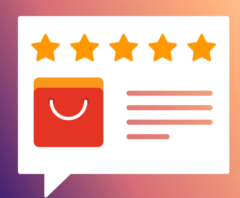What to do if a CarPlay dongle from AliExpress disconnects frequently?

If you have recently purchased a CarPlay dongle from AliExpress and are experiencing frequent disconnections, you are not alone. Many users have reported similar issues, which can be frustrating when trying to enjoy seamless connectivity while driving. In this article, we will explore the common reasons behind these disconnections and provide detailed solutions to help you troubleshoot and resolve the problem effectively. We will also touch on the benefits of using a CarPlay dongle and why investing in one is worthwhile.
Understanding CarPlay Dongles
CarPlay dongles are devices that enable Apple CarPlay functionality in vehicles that do not come equipped with this feature. They allow you to connect your iPhone to your car’s infotainment system, providing access to navigation, music, messages, and more directly through your car’s display. However, some dongles, especially those from budget-friendly sources like AliExpress, can suffer from connectivity issues.
- Compatibility with your vehicle’s system
- Bluetooth and Wi-Fi connection quality
- Device firmware updates
- Environmental factors such as interference
Common Reasons for Frequent Disconnections
Before diving into solutions, it’s essential to identify the factors that may cause frequent disconnections with your CarPlay dongle:
1. Weak Bluetooth Connection
The CarPlay dongle relies heavily on a stable Bluetooth connection with your iPhone. If the connection is weak, it can lead to frequent dropouts. Common causes of weak Bluetooth signals include:
- Distance from the dongle
- Obstructions between the phone and the dongle
- Interference from other electronic devices
2. Incompatibility Issues
Some dongles may not be fully compatible with certain car models or iOS versions. Always check the compatibility of your dongle with your car and iPhone model before purchasing. Using an outdated version of iOS can also cause problems, as newer updates may enhance connectivity.
3. Power Supply Problems
The CarPlay dongle may require adequate power to maintain a stable connection. Ensure that the dongle is receiving enough power by checking your car’s charging ports and cables.
4. Firmware Bugs
Like many electronic devices, CarPlay dongles may need firmware updates to fix bugs and improve performance. Check if there are updates available for your dongle and apply them when necessary.
Effective Solutions to Fix Disconnection Issues
Now that we understand the potential causes, let’s explore actionable solutions to fix frequent disconnections with your CarPlay dongle:
1. Check Bluetooth Settings
To ensure a stable connection between your iPhone and CarPlay dongle, follow these steps:
- Navigate to Settings on your iPhone.
- Select Bluetooth and ensure Bluetooth is turned on.
- Confirm that your dongle is listed under My Devices.
If the device does not appear, try restarting both your iPhone and the dongle.
2. Minimize Interference
To minimize electronic interference:
- Remove any other Bluetooth devices that may be connected to your car.
- Place your iPhone closer to the dongle to improve the signal.
- Avoid using your smartphone for other applications that utilize Bluetooth during CarPlay use.
3. Ensure Adequate Power Supply
Make sure that the CarPlay dongle is plugged into a working USB port. Sometimes, using a different USB port or a high-quality charging cable can resolve power supply issues:
- Test with different USB ports in the vehicle.
- Use an original or high-quality charging cable to connect your dongle.
4. Update Firmware
Regular updates can fix bugs and enhance performance. Check the manufacturer’s website for the latest firmware updates:
- Visit the official website of the dongle’s manufacturer.
- Download and install any available updates according to the provided instructions.
5. Reset Network Settings
If your problems persist, consider resetting your iPhone’s network settings. Please note that this will erase saved Wi-Fi networks and Bluetooth pairings:
- Go to Settings > General > Reset.
- Select Reset Network Settings.
- Once your iPhone restarts, reconnect to your CarPlay dongle.
6. Test on Another Device
If possible, test the CarPlay dongle with another iPhone to see if the issue is related to your phone rather than the dongle itself. This can help isolate whether the dongle or your device is the problem.
Benefits of Using a CarPlay Dongle
Investing in a CarPlay dongle offers numerous advantages, making it a worthwhile addition to your driving experience:
- Access to Navigation: Use apps like Apple Maps or Google Maps for easy navigation while keeping your hands on the wheel.
- Hands-Free Calling: Stay connected with hands-free calls and messages ensuring safer driving.
- Music on the Go: Stream your favorite playlists and podcasts directly from your iPhone.
- Stay Updated: Receive notifications and stay updated on messages and calls without distraction.
Choosing the Right CarPlay Dongle
If you are considering switching or purchasing a new CarPlay dongle, here are some features to look for:
1. Compatibility
Ensure that the dongle is compatible with both your car model and iPhone version for optimal performance.
2. Customer Reviews
Reading user reviews can give you insights into the product’s reliability and performance based on real-world use. Look for reviews that specifically mention connectivity issues and how they were resolved.
3. Warranty and Support
Choose a product from a reputable brand that offers customer support and warranty. This ensures you can seek assistance if you encounter any issues with the dongle.
Conclusion
Frequent disconnections with your CarPlay dongle can be frustrating, but there are multiple steps you can take to resolve the issue. By understanding the common causes and implementing the solutions outlined in this article, you can improve the stability of your connection and enjoy all the benefits of Apple CarPlay while on the road. Remember to choose a high-quality dongle and stay updated with firmware to avoid issues in the future. Enjoy your driving experience with a seamless connectivity solution!

LINK:
If you’re experiencing frequent disconnections with your CarPlay dongle from AliExpress, there are several steps you can take to resolve the issue. First, ensure that your device’s firmware is up to date. A simple software update can often fix connectivity problems. Additionally, check the dongle’s USB connection for dirt or debris that may interfere with the connection. Reinserting the dongle or trying a different USB port can also help. If the problem persists, consider resetting your vehicle’s infotainment system or consulting the dongle’s user manual for troubleshooting tips. Persistent issues may indicate a faulty dongle, and reaching out to the seller for assistance might be necessary.
FAQ
1. Why does my CarPlay dongle keep disconnecting?
Frequent disconnections could be due to outdated software, poor USB connections, or issues within the vehicle’s infotainment system. Checking all connections and ensuring firmware is updated may resolve the issue.
2. How can I improve the connection stability?
Improving connection stability can involve cleaning the USB port, using high-quality cables, and ensuring the dongle is securely plugged in. Regularly updating your device’s software can also help.
3. Can I use any USB port in my car for the dongle?
While you can use any available USB port, it’s advisable to use the primary port designated for CarPlay in your vehicle. This port typically provides the best compatibility and power.
4. What should I do if the dongle does not work at all?
If the dongle doesn’t work at all, make sure it is compatible with your vehicle model. Try pairing it again, and if issues persist, contacting the seller or looking for other user experiences may be beneficial.
5. Is there a warranty for the dongle purchased from AliExpress?
Most products from AliExpress come with a seller-specific warranty. Check the product details or contact the seller directly for warranty information regarding your CarPlay dongle.
6. Can I reset the dongle to fix connectivity issues?
Yes, resetting the dongle can sometimes resolve connectivity issues. Refer to the user manual for specific instructions on how to perform a reset on your model.
7. What if I’ve tried everything and the dongle still disconnects?
If you’ve tried all troubleshooting steps and the disconnects continue, it may indicate a defect. In this case, consider reaching out to the seller for a replacement or refund.
Conclusion
To successfully resolve connectivity issues with your CarPlay dongle from AliExpress, follow the troubleshooting steps outlined above, such as ensuring software updates and checking connections. These measures can significantly improve the performance and reliability of your device. If problems continue, don’t hesitate to seek assistance from the seller or consider a different product. Investing in a quality dongle enhances your driving experience, providing seamless integration for your mobile device.

Parceiros: