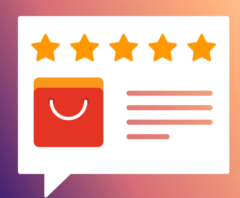How to install a wireless CarPlay dongle bought from AliExpress?

In today’s fast-paced world, staying connected while on the road is more important than ever. If you’ve recently acquired a wireless CarPlay dongle from AliExpress, you might be wondering how to set it up and ensure it works seamlessly with your vehicle. This guide will provide you with detailed instructions on how to install your new device and get the most out of its features.
What is Wireless CarPlay?
Wireless CarPlay allows you to connect your iPhone to your car’s infotainment system without the hassle of cables. This technology enhances your driving experience by enabling you to access your apps, navigation, and music library directly from your car’s display. With the right dongle, you can transform your vehicle into a smart device that integrates effortlessly with your iPhone.
Why Buy a Wireless CarPlay Dongle from AliExpress?
Purchasing a wireless CarPlay dongle from AliExpress offers several benefits:
- Cost-effective: Compared to other retailers, AliExpress often has competitive prices.
- Diverse options: You can find a wide variety of brands and models to choose from.
- International shipping: Many sellers ship worldwide, making it accessible regardless of your location.
- Reviews and ratings: A large number of user reviews can help you make an informed decision.
Understanding the Components of Your CarPlay Dongle
Before installation, let’s familiarize ourselves with the essential components of your wireless CarPlay dongle:
- Dongle Unit: The main device that connects to your car’s USB port.
- USB Cable: This may be included for connecting the dongle to your car.
- User Manual: Instructions provided to assist with setup and troubleshooting.
- App (if required): Some dongles may require a download for full functionality.
Preparing Your Car for Installation
Before proceeding with the installation, ensure that your vehicle is ready:
- Compatible Infotainment System: Verify that your car supports CarPlay and inspect the USB ports.
- Update Firmware: Check if your car’s software is up to date. This can resolve potential compatibility issues.
- Park Safely: Ensure your vehicle is parked in a safe area where you can focus on the installation without distractions.
Step-by-Step Installation Guide
Now that your car is prepared, follow these steps to install your wireless CarPlay dongle:
Step 1: Connect the Dongle to the USB Port
Locate the USB port in your vehicle’s console. This is typically found near the infotainment system. Plug the dongle into this port securely.
Step 2: Power On Your Vehicle
Turn on your vehicle to provide power to the dongle. Some systems may require the engine to be running, while others only need the ignition on.
Step 3: Pairing Your iPhone
To connect your iPhone to the wireless CarPlay dongle, follow these steps:
- Enable Bluetooth: On your iPhone, go to Settings, then Bluetooth, and turn it on.
- Select the Dongle: Find the dongle in the list of available devices and tap to connect.
- Follow On-Screen Instructions: If prompted, follow any additional on-screen prompts to complete the connection.
Step 4: Activate CarPlay
Once your iPhone is connected via Bluetooth, you can activate CarPlay:
- Access Infotainment System: On your car’s display, navigate to the settings or apps menu.
- Select CarPlay: Find and select the CarPlay option to initiate the connection.
Step 5: Explore CarPlay Features
After successful connection, you can start using CarPlay. Explore its features such as:
- Navigation: Use maps for real-time directions.
- Music Control: Stream music from your favorite apps.
- Messaging: Send and receive messages with voice commands.
Troubleshooting Common Issues
Sometimes, you may encounter issues with your wireless CarPlay dongle. Here are some common problems and their solutions:
Problem: Dongle Not Recognized
If your car doesn’t recognize the dongle, try the following:
- Reconnect the Dongle: Remove and reconnect the dongle to the USB port.
- Restart Your iPhone: A quick restart can sometimes resolve connection issues.
- Check Compatibility: Ensure your infotainment system supports the dongle you purchased.
Problem: Audio Issues
If you’re experiencing sound problems:
- Check Volume Levels: Make sure both your phone and car volume levels are turned up.
- Update Software: Ensure both your iPhone and the dongle firmware are up to date.
- Reconnect Bluetooth: Disconnect and reconnect Bluetooth on your iPhone.
Problem: Lag or Latency
If you notice any lag when using CarPlay:
- Check Connection Quality: Ensure the Bluetooth connection is strong and stable.
- Move Away from Interference: Reduce interference from other electronic devices nearby.
- Restart All Devices: A complete restart can help improve performance.
Maximizing Your Wireless CarPlay Experience
To get the most out of your wireless CarPlay experience, consider the following tips:
- Use Voice Commands: Maximize safety and ease of use by utilizing Siri to control functions.
- Download Compatible Apps: Explore applications that are optimized for CarPlay for a smoother experience.
- Keep Your iPhone Charged: Maintain a good battery level to prevent disconnection during use.
Comparing Different Models of Dongles
Before making a purchase, it’s wise to consider the differences among various wireless CarPlay dongles available on AliExpress:
- Bluetooth Range: Some dongles offer better range and stabilityin connectivity.
- Speed of Connection: Look for models that promise quicker pairing times.
- Additional Features: Some dongles come with extra functionalities like mirror link or enhanced audio support.
Conclusion
With the step-by-step installation process outlined in this guide, setting up your wireless CarPlay dongle from AliExpress should be easy and straightforward. This device not only enhances your driving experience but also keeps you connected and safe on the road. If you’re seeking convenience, efficiency, and an intelligent solution to your driving needs, investing in a wireless CarPlay dongle is undoubtedly worthwhile.
No matter which model you choose, remember to follow the installation steps carefully, troubleshoot common issues as needed, and enjoy the advantages of having wireless CarPlay in your vehicle. Happy driving!

LINK:
Installing a wireless CarPlay dongle purchased from AliExpress can greatly enhance your driving experience by enabling seamless integration of your smartphone with your car’s infotainment system. This easy-to-follow guide will assist you in setting up your device quickly and efficiently. With detailed instructions, troubleshooting tips, and insights into usage, you’ll be ready to enjoy the convenience of wireless connectivity in no time. Let’s dive into the steps to install your dongle and answer some common questions to ensure a smooth experience!
How to Install a Wireless CarPlay Dongle from AliExpress
To install your wireless CarPlay dongle, follow these steps:
- Unbox the Dongle: Remove the dongle from its packaging and check all included components.
- Connect the Dongle: Plug the dongle into your car’s USB port.
- Power On the Car: Start your vehicle to power on the infotainment system.
- Pairing Process: Follow the on-screen prompts on your display to initiate Bluetooth pairing with your smartphone.
- Download App: If required, download the associated app for your dongle.
- Complete Setup: Finalize settings in the app as directed, ensuring permissions are granted.
After completing these steps, you should be able to use wireless CarPlay effortlessly!
FAQ
1. What is a wireless CarPlay dongle?
A wireless CarPlay dongle enables wireless connectivity between your iPhone and your car’s infotainment system, allowing you to access apps, navigation, and music without using USB cables.
2. Is the installation process complicated?
No, the installation process is straightforward. Just plug the dongle into the USB port, follow pairing instructions, and you’re ready to go!
3. Will it work with any car?
Most cars from 2016 onwards with wired CarPlay compatibility should work. Check compatibility details before purchasing to ensure your car supports it.
4. How can I troubleshoot connection issues?
If you encounter connection issues, ensure Bluetooth is enabled on your phone, restart both devices, and verify the dongle is properly connected to the USB port.
5. Do I need to download an app for the dongle?
Some dongles may require a specific app for setup; check your user manual for instructions on downloading necessary applications.
6. Can I use this dongle with Android phones?
This specific dongle is designed for iPhones using CarPlay. For Android, look for devices specifically designed for Android Auto.
7. How do I reset the dongle?
You can typically reset the dongle by unplugging it from the USB port, waiting a few seconds, and plugging it back in. Consult the manual for specific reset instructions.
Conclusion
In summary, installing a wireless CarPlay dongle from AliExpress offers a straightforward and beneficial upgrade to your car’s infotainment system. By following the installation steps and using the provided FAQs, you can enjoy the convenience of wireless connectivity effortlessly. Whether you’re navigating through traffic or listening to your favorite tunes, this dongle enhances your driving experience significantly. Don’t hesitate; invest in this handy gadget today for a modern touch to your vehicle!

Parceiros: