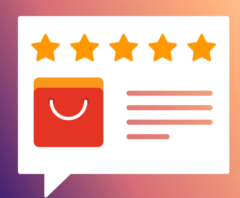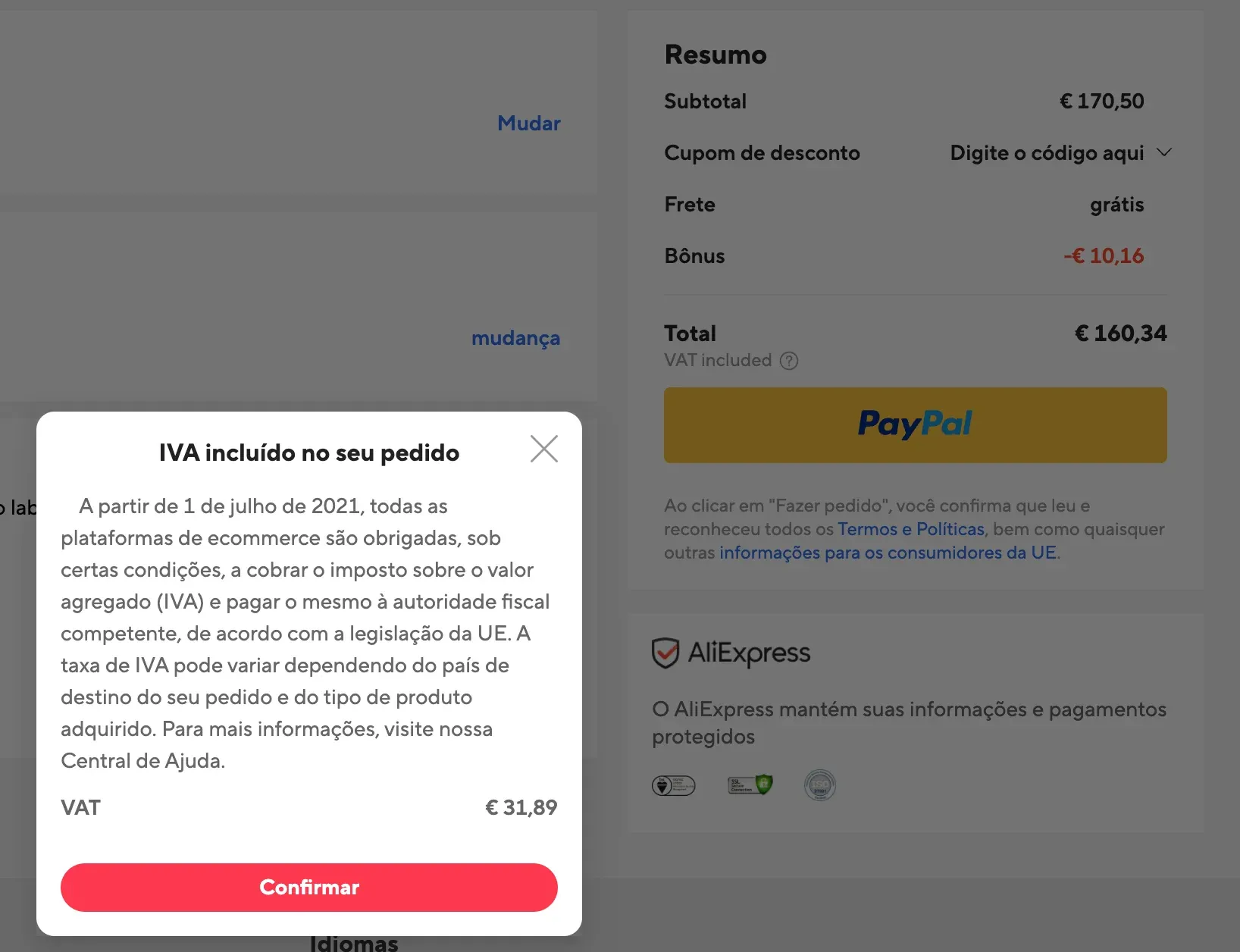How to install an Android head unit from AliExpress without cutting wires?

Installing an Android head unit from AliExpress is an exciting way to upgrade your car’s entertainment system, bringing music, navigation, and other functionalities directly to your dashboard. This article will guide you through the process of installing your new head unit without the need to cut any wires, ensuring a safe and reversible installation. Whether you’re a seasoned DIYer or a beginner looking to modify your car, this installation guide is tailored for you.
Why Settle for an Android Head Unit?
Android head units offer a myriad of features that traditional car stereos simply can’t match. Here are some compelling reasons to consider upgrading:
- Access to Google Apps: Use apps like Google Maps, Spotify, and more directly from your dashboard.
- Smartphone Integration: Seamlessly connect your Android or iOS device for enhanced functionality.
- Customization: Personalize your interface with widgets and themes.
- Enhanced Audio Quality: Experience better sound quality compared to factory stereos.
What You’ll Need for Installation
Before diving into the installation process, ensure you have the necessary tools and accessories:
- Android Head Unit: Your selected model from AliExpress.
- Wiring Harness Adapter: A crucial component that allows you to connect your new head unit without cutting the original car wires.
- Dash Kit: This helps to fit your new head unit into your car’s dashboard perfectly.
- Tools: A set of basic tools including screwdrivers, a panel removal tool, and possibly a socket wrench.
- Multimeter: For checking electrical connections.
- Installation Manual: Refer to your head unit’s manual for specific wiring instructions.
Step-by-Step Guide to Installing Your Android Head Unit
1. Prepare Your Workspace
Before starting the installation, ensure that your workspace is clean and organized. Park your car in a well-lit area with ample space. Gather all your tools and equipment to streamline the process.
2. Remove the Factory Head Unit
To access the old stereo:
- Use the panel removal tool to carefully pry off the trim surrounding the radio. Be gentle to avoid damaging any clips.
- Locate the screws securing the factory head unit. Remove them with the screwdriver or socket wrench.
- Gently pull the head unit out and disconnect the wiring harness by pressing on the release tab.
3. Connect the Wiring Harness Adapter
Now, use the wiring harness adapter to connect your new head unit without cutting any wires. Follow these steps:
- Match the wires from the adapter to your head unit’s wiring diagram. Typically, you will find wire color coding in the installation manual.
- Use crimp connectors or soldering as necessary to ensure a secure connection.
- Connect any additional features like backup cameras or GPS antennas if required.
4. Install the New Dash Kit
The dash kit serves as a frame for your new head unit. Here’s how to install it:
- Insert the new dash kit into the dashboard hole where the old head unit was located.
- Ensure it fits snugly and aligns with the mounting points.
5. Insert the New Android Head Unit
Carefully slide the new head unit into the dash kit:
- Ensure all connectors are secured and no wires are pinched during installation.
- Secure the head unit in place using screws that came with the unit or are compatible with the dash kit.
6. Power On and Test the Unit
Before reassembling the dashboard, test your new head unit:
- Turn on the car to power the head unit.
- Check all features, including Bluetooth connectivity, GPS navigation, and audio output.
- If everything works smoothly, proceed to the next step.
7. Reassemble the Dashboard
Once your Android head unit is working correctly, you can reassemble the dashboard:
- Gently press the trim back into place, ensuring all clips are secure.
- Perform a final check to ensure everything fits neatly without any gaps.
8. Enjoy Your New Features
With your new Android head unit installed, it’s time to explore all its capabilities:
- Link Your Phone: Connect your device via Bluetooth or USB for the best experience.
- Customize Settings: Spend some time adjusting the settings to fit your preferences.
- Explore Apps: Download your favorite apps for navigation, music, and more.
Tips for a Smooth Installation
- Follow Manufacturer Guides: Always refer to the manuals provided by both your car and the head unit for specific instructions.
- Take Your Time: Rushing through the installation can lead to mistakes. Take your time to ensure everything is done correctly.
- Double-Check Connections: Before finalizing everything, double-check all connections. A loose wire can cause total malfunction.
After Installation: Maintenance and Troubleshooting
Once you’ve installed your new Android head unit, there are some basic maintenance and troubleshooting steps to keep in mind:
Regular Maintenance
- Check Connections: Periodically check that all connections remain secure.
- Software Updates: Regularly update your head unit’s software to ensure smooth operation with apps and features.
- Cleaning: Keep the screen clean and dust-free to maintain visibility and functionality.
Troubleshooting Common Issues
- No Power: Ensure that the wiring harness is correctly connected and check the car’s fuse.
- Bluetooth Connectivity Issues: Reset your head unit or phone and attempt to connect again.
- Audio Problems: Check all audio settings and connections to ensure everything is set up correctly.
Conclusion
Installing an Android head unit from AliExpress without cutting wires is a feasible and rewarding project for any car owner. With the right tools and methodologies, you can enhance your vehicle’s entertainment features effectively. By following this detailed guide, you can look forward to experiencing limitless functionality while enjoying a seamless and non-destructive installation process. Start shopping for your preferred Android head unit today and transform your driving experience!

LINK:
Installing an Android head unit from AliExpress without cutting wires is an excellent choice for maintaining your car’s integrity while upgrading its technology. This process is entirely feasible and enhances your driving experience with modern features. The installation typically involves choosing the right adapter harness, connecting it to the vehicle’s existing wiring, and then attaching the new unit. By following precise steps and having the necessary tools, anyone can perform this upgrade. It ensures that you benefit from new technologies and maintains the value of your vehicle. Consider investing in an Android head unit to enjoy a smarter drive.
FAQ
1. What tools do I need to install the Android head unit?
You will typically need a **screwdriver**, **wiring harness adapter**, and basic **tools** for removing the old unit. Ensuring you have everything on hand will make the installation process smoother and less time-consuming.
2. What is a wiring harness adapter?
A wiring harness adapter is a connector that allows you to connect your new Android head unit to your car’s existing wiring without cutting any factory wires. It simplifies the installation process and helps retain the vehicle’s original wiring integrity.
3. Can I install the unit myself?
Yes, most DIY enthusiasts can install the Android head unit themselves. The process involves straightforward steps, but if you’re unsure, consulting a professional can ensure everything is done correctly without damaging your vehicle’s electrical system.
4. Will this installation void my vehicle’s warranty?
Usually, adding an aftermarket head unit won’t void your warranty. However, it’s wise to check with your vehicle’s manufacturer or dealership regarding their specific policies and ensure that installation is performed using proper methods.
5. Do I need any special adapters for specific car models?
In some cases, yes. Certain car models may require additional adapters for functions like steering wheel controls or audio outputs. Be sure to check compatibility when purchasing your Android head unit and wiring harness.
6. What features can I expect from an Android head unit?
Android head units typically come with features like **Bluetooth connectivity**, **GPS navigation**, high-definition touch screens, **app compatibility**, and even **rear-camera input**. These functionalities can significantly improve your driving experience.
7. Is it worth buying an Android head unit from AliExpress?
Absolutely! AliExpress offers a wide range of affordable options with competitive features. Many users have had positive experiences with these units, and they can provide significant enhancements to your vehicle’s entertainment and functionality.

Parceiros: