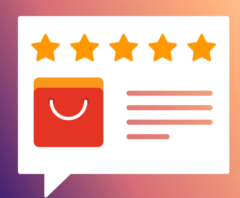How to hardwire a dash cam bought from AliExpress?

Installing a dash cam is becoming an essential part of car safety and security. With the increasing need for protection against accidents, theft, and other unforeseen incidents, many car owners turn to online marketplaces like AliExpress to purchase high-quality dash cams at affordable prices. However, one of the common challenges users face is how to hardwire their new dash cam for continuous power supply. In this article, we’ll provide a comprehensive guide on how to hardwire a dash cam bought from AliExpress, ensuring optimal performance and convenience.
Why Hardwire Your Dash Cam?
Before diving into the installation process, let’s discuss why hardwiring your dash cam is beneficial:
- Continuous Power Supply: Hardwiring provides a steady flow of power, allowing your dash cam to function at all times, even when your vehicle is off.
- Neat Installation: Hardwiring results in a cleaner look without visible cables hanging around.
- Tamper Resistance: Hardwired setups are less susceptible to theft as they are less noticeable than traditional plug-in models.
What You Need to Hardwire Your Dash Cam
Before starting the installation, ensure you have the following items:
- Dash cam (purchased from AliExpress)
- Hardwire kit (specifically designed for dash cams)
- Automotive fuse tap (to connect to the fuse box)
- Screwdriver
- Wire strippers
- Electrical tape
- Multimeter (optional but recommended)
Step-by-Step Guide to Hardwire Your Dash Cam
Step 1: Choose the Right Location for Your Dash Cam
Before you start hardwiring, identify where to mount your dash cam. Most users install their dash cams behind the rearview mirror for an unobstructed view. Ensure that the camera lens has a clear line of sight to the road.
Step 2: Disconnect Your Car Battery
Your safety is paramount. To prevent any electrical issues while working on your vehicle, it’s best to disconnect the car battery. Locate the negative terminal and use a wrench to disconnect it. This step reduces the risk of short circuits and keeps you safe.
Step 3: Locate the Fuse Box
The fuse box is typically found under the dashboard or under the hood of your vehicle. Consult your vehicle’s manual if you have difficulty locating it. The fuse box will contain various fuses that correspond to different electrical systems in your car.
Step 4: Identify the Appropriate Fuse for Your Dash Cam
Choose a fuse that is connected to accessories that only receive power when the ignition is on. This ensures your dash cam records only when the car is running, conserving battery life. Some common fuses to consider are:
- Acc/Fuse for the cigarette lighter
- Radio fuse
- Accessory fuse
Step 5: Prepare the Hardwire Kit
Your hardwire kit will typically include a set of wires and a fuse tap. Begin by attaching the wires from the kit to the appropriate connections:
- Red wire: This connects to the fuse for the positive power source.
- Black wire: This connects to a suitable grounding point in the vehicle.
Step 6: Install the Fuse Tap
Using a fuse tap makes it easy to connect your dash cam’s power wire to the right fuse:
- Remove the existing fuse from the chosen slot.
- Insert the same fuse into the bottom slot of the fuse tap.
- Insert the other end of the fuse tap (which is connected to the red wire) into the top slot.
Step 7: Connect the Ground Wire
Finding a suitable ground point is crucial for the proper functioning of your dash cam:
- Locate an unpainted metal surface under the dashboard or use the negative terminal of the battery for grounding.
- Strip the end of the black wire and securely attach it to the grounding point, ensuring a tight connection.
Step 8: Conceal the Wires
To achieve a professional and tidy installation:
- Run the wires along the vehicle’s trim and under the headliner.
- Use electrical tape to hold the wires in place.
Step 9: Reconnect the Car Battery
Once everything is securely connected, restore power by reconnecting the negative terminal of your car’s battery. Ensure all connections are tight and there are no exposed wires.
Step 10: Test Your Dash Cam
With the installation complete, test your dash cam:
- Start your vehicle and check for LED indicators on the dash cam.
- Verify that your dash cam records when the car is on and stops when it’s off.
Tips for Maintenance and Usage
After hardwiring your dash cam, consider these tips for optimal performance:
- Regularly Check Your Footage: Ensure your dash cam is functioning correctly by periodically reviewing recorded footage.
- Update Firmware: Keep your dash cam’s firmware up to date to benefit from new features and bug fixes.
- Consider Using a GPS Module: Some dash cams allow for additional functionality like GPS tracking, which can be beneficial in the event of an accident.
Common Challenges and Solutions
While hardwiring can seem daunting, here are some challenges you might encounter and how to address them:
Difficulty Finding the Right Fuse
If you’re struggling to locate the appropriate fuse, consider consulting your vehicle’s manual or using a multimeter to test which fuses are live when the ignition is on.
Wires Not Fitting Properly
If the wires aren’t fitting snugly into the fuse tap, try different gauge wires or ensure that you have the correct type of fuse tap for your dash cam model.
Dash Cam Not Powering On
If your dash cam doesn’t power on after installation, check the following:
- Ensure the fuse tap is connected securely.
- Verify that the ground wire is properly connected.
- Check the voltage at the fuse tap with a multimeter to confirm power.
Final Thoughts on Purchasing a Dash Cam from AliExpress
Investing in a dash cam from AliExpress is an excellent decision for your vehicle’s safety. With affordable prices and a vast selection of models and features, you can find the perfect dash cam to suit your needs. Hardwiring it allows for uninterrupted recording and a cleaner installation. By following this guide, you’ll ensure that your dash cam operates flawlessly, enhancing your peace of mind while driving.
With your new dash cam securely installed, you can hit the road knowing you have the assurance and evidence you need in case of any unexpected incidents!

LINK:
“`html
In today’s world, having a dash cam is becoming essential for every driver, and purchasing one from AliExpress is a great way to secure an affordable yet high-quality device. Hardwiring your dash cam offers a permanent power source, ensuring it’s always ready to record without draining your vehicle’s battery. With the right tools and steps, you can set it up quickly and efficiently. In this guide, we’ll walk you through the process, answer frequently asked questions, and help you enjoy peace of mind while on the road.
How to Hardwire a Dash Cam Bought from AliExpress
Hardwiring a dash cam involves connecting it directly to your vehicle’s power supply. Follow these important steps:
- Gather the necessary tools: wire stripper, fuse tap, soldering iron or electrical connectors.
- Identify the correct fuse in your vehicle’s fuse panel.
- Use a fuse tap to connect your dash cam power cable for a seamless setup.
- Run the cable neatly and tuck it away for a clean finish.
- Connect the ground wire to a metal point on your vehicle.
By following the above guidelines, you’ll have a functioning dash cam that helps protect you in various driving situations.
FAQ
1. What tools do I need to hardwire a dash cam?
You’ll need a wire stripper, a fuse tap, a soldering iron or electrical connectors, and basic hand tools like screwdrivers and pliers to complete the hardwiring process effectively.
2. Can I wire my dash cam directly to the battery?
Yes, you can connect your dash cam directly to the battery, but it’s recommended to use a fuse tap to prevent any electrical issues. This method allows for better safety and ensures your dash cam works only when the car is on.
3. What if my dash cam won’t turn on after hardwiring?
If your dash cam doesn’t turn on, check all connections and ensure the fuse tap is securely connected. Also, verify that the dash cam is functioning properly by testing it with a power bank or another power source.
4. Will hardwiring affect my car’s battery?
Hardwiring itself won’t significantly affect your car’s battery as long as the dash cam is properly connected and utilizes low power. Many dash cams come with a low-voltage cut-off feature to prevent battery drain.
5. Can I hardwire multiple devices?
Yes, you can hardwire multiple devices, but ensure you manage the power needs properly. Using a power distribution block can streamline the connections and maintain safety in your vehicle’s electrical system.
6. Is professional installation necessary?
While professionals can ensure perfect installation, hardwiring a dash cam isn’t overly complicated. With some basic knowledge of automotive electrical systems, you can effectively do it yourself.
7. Where can I find the installation manual for my dash cam?
Installation manuals are usually included with your dash cam purchase. If not, you can find guides or videos online by searching for your specific dash cam model, ensuring accurate installation instructions.
Conclusion
Hardwiring a dash cam purchased from AliExpress is a straightforward process that brings safety and convenience to every driver. With proper tools and knowledge, you can set up your dash cam to operate seamlessly with your vehicle. This permanent solution not only enhances your driving experience but also adds a layer of security, ensuring peace of mind on every journey. As you navigate this installation, remember that a well-connected dash cam can be a reliable ally in case of unforeseen events.
“`

Parceiros: