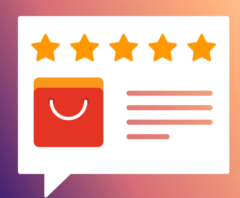How to connect a wireless backup camera from AliExpress to a car monitor?

In recent years, the demand for wireless backup cameras has surged, primarily due to their convenience and ease of installation. These devices not only enhance safety while reversing but also provide a better driving experience. If you’ve decided to purchase a wireless backup camera from AliExpress, you may be wondering how to connect it to your car monitor. This process can be straightforward, but it’s essential to follow the right steps to ensure a successful installation. In this article, we will guide you through the entire process, ensuring you have all the information you need to get your new camera up and running smoothly.
What You Need to Get Started
Before diving into the installation process, it’s crucial to gather all necessary items. Here’s a checklist of what you’ll need:
- Wireless Backup Camera: Ensure it comes with a receiver that connects to your car monitor.
- Car Monitor: Make sure it’s compatible with the wireless camera.
- Power Source: A 12V power supply from your vehicle (typically available through the reverse light).
- Tools: Basic tools such as screwdrivers, wire strippers, and electrical tape.
- Installation Manual: Included with your backup camera, it provides specific details for your device.
Step-by-Step Guide to Connect Your Wireless Backup Camera
1. Prepare Your Vehicle
Start by cleaning your vehicle’s rear area where you will mount the camera. This ensures a secure installation and a clear field of view.
2. Mount the Wireless Backup Camera
Follow these instructions to mount your camera:
- Select a Location: Common locations include the license plate area or above the rear window. Ensure it offers a view of the area directly behind your car.
- Attach the Camera: Use the mounting bracket and screws provided in the package. Ensure it’s secured tightly.
- Cable Management: Route any wires from the camera towards the interior of the vehicle, ensuring they do not interfere with any moving parts or obstruct your view.
3. Connect the Power Supply
Connecting the wireless backup camera to the vehicle’s power supply is crucial. Here’s how you can do it:
- Locate the Reverse Light: This is typically found at the back of your car. You’ll need to access the wire that powers the reverse light.
- Splice Wires: Use wire strippers to expose a small section of the wire that connects to your reverse light. Attach the positive wire from the camera to the positive wire of the reverse light.
- Ground Wire: Connect the ground wire of the camera to a suitable ground point in your vehicle. This could be any metal part of the car body.
4. Connect the Receiver to the Car Monitor
Now, it’s time to link the camera’s receiver to your car monitor:
- Locate the Monitor Input: Identify the input ports on your car monitor. Most monitors will have a dedicated input for the camera signal.
- Connect the Receiver: Plug the receiver into the corresponding input on the monitor. Secure it to prevent disconnection during driving.
5. Adjust Settings on Your Monitor
Once everything is connected, you will need to adjust the settings on your car monitor:
- Power On: Turn on your vehicle and the car monitor. Allow a few moments for the camera signal to activate.
- Adjust Settings: Navigate to the camera settings on the monitor. Here, you can adjust features such as brightness and contrast to suit your preference.
6. Test the Camera
With everything installed, it’s time to test the camera:
- Engage Reverse Gear: Put your car in reverse to see if the camera activates correctly. You should see a clear image of what’s behind you.
- Check the View: Make any necessary adjustments to the camera angle to ensure optimal visibility while reversing.
Troubleshooting Common Issues
Even with careful installation, you may encounter some problems. Here are a few common issues and their solutions:
No Signal on Monitor
If you see a ‘No Signal’ message on your monitor:
- Check Connections: Make sure the receiver is correctly connected to the monitor.
- Power Supply: Ensure the camera is receiving power from the vehicle. Revisit your connections to the reverse light.
Poor Image Quality
If the image appears blurry or unclear:
- Adjust Camera Lens: Ensure the lens is free from obstructions and adjust the angle if necessary.
- Monitor Settings: Tweak brightness and contrast settings on your monitor for clarity.
Camera Not Activating
If the camera doesn’t turn on when in reverse:
- Power Issues: Recheck the power connections and ensure they are secure.
- Receiver Connection: Verify that the camera’s receiver is properly connected to the monitor.
Benefits of Using a Wireless Backup Camera
Investing in a wireless backup camera through a site like AliExpress can offer several advantages:
- Enhanced Safety: These cameras provide a broader view of the area behind your car, reducing the risk of accidents.
- Easy Installation: Wireless models eliminate the need for complex wiring, making installation straightforward.
- Improved Visibility: Many models are equipped with night vision capabilities, allowing you to see clearly in low lighting.
- Affordable Solution: Purchasing through AliExpress can often yield better prices compared to local retailers.
Choosing the Right Wireless Backup Camera
When selecting a wireless backup camera from AliExpress, consider the following key factors:
- Resolution: Opt for a camera with at least 720p resolution for a clear image.
- Night Vision: Ensure the camera has night vision capabilities for low-light conditions.
- Viewing Angle: A wide-angle lens is essential for a comprehensive view behind your vehicle.
- Weatherproof: Make sure the camera is designed to withstand various weather conditions, ensuring durability.
Conclusion
Installing a wireless backup camera from AliExpress can seem daunting, but by following the steps outlined above, you can enhance your vehicle’s safety and driving experience. Remember to choose a high-quality camera that meets your needs, and ensure all connections are secure for optimal performance. Enjoy the added peace of mind that comes with having a backup camera!

LINK:
“`html
If you’re looking to enhance your vehicle’s safety and convenience, connecting a wireless backup camera from AliExpress to your car monitor is a practical solution. This process is straightforward and can significantly improve your parking experience. By following the necessary steps, you’ll easily set up the camera, ensuring it functions properly with your vehicle’s monitor. Always refer to the specific manual that comes with your device for guidelines, as slight variations may exist. With the right tools and a little patience, you will enjoy improved visibility and safety on the road, making it a worthy investment.
FAQ
1. What do I need to connect a wireless backup camera to my car monitor?
To connect a wireless backup camera, you will need the camera itself, a compatible car monitor, power source for the camera, and possibly an adapter for the monitor. Make sure your camera supports wireless transmission to ensure compatibility.
2. How do I power the wireless backup camera?
The wireless backup camera typically requires a power source. You can connect it to your vehicle’s reverse light for automatic activation when you shift into reverse. Alternatively, it can be powered using an adapter plugged into the car’s cigarette lighter.
3. How do I pair the camera with the monitor?
After powering the camera, turn on your car monitor. Follow the manufacturer’s instructions to access the wireless settings, then search for new devices. Select your camera from the available options and pair them according to the instructions provided.
4. What if the camera and monitor are not connecting?
If the camera and monitor aren’t connecting, check the power connections and ensure both devices are within range. A reset of the camera or monitor may help; consult the user manual for detailed troubleshooting steps.
5. Can I install the camera myself?
Yes, most users can install a wireless backup camera themselves with minimal tools. Follow the manufacturer’s setup guide carefully, and take your time to ensure all connections are secure for optimal performance.
6. Is there a specific monitor recommended for AliExpress cameras?
While many monitors can work, ensure they specify compatibility with wireless cameras. Monitors from reputable brands are often recommended for their reliability and quality video output.
7. What kind of maintenance does the wireless camera require?
Regularly check the camera lens for dirt and debris, as cleanliness affects visibility. Confirm that connections remain secure and inspect for any damaged wires or components to ensure consistent operation.
Conclusion
In conclusion, setting up a wireless backup camera from AliExpress to your car monitor can markedly improve your driving safety. By understanding the essential components, pairing processes, and maintenance tips, you can ensure a smooth installation. This technology not only offers peace of mind but also a more enjoyable driving experience. Investing in such devices is a wise choice for any vehicle owner aiming to increase safety on the road.
“`

Parceiros: